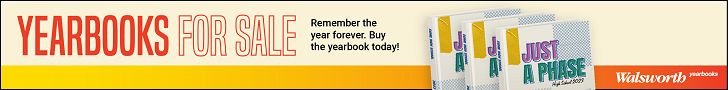How not to get phished: what to look for to protect your cybersecurity
October 13, 2022
On Tuesday, more than 70 teachers’ computers were confiscated all because of one email.
What signs are there to avoid this happening again?
Phishing emails are cyber attacks that try to impersonate an established company or person trying to get your information.
According to www.crowdstrike.com, there are some clues that can help you spot a phishing email.
– The email will ask for your sensitive information. This could be under the guise of a payroll issue, a password change, or other types of information that should only be given in person. Do not give personal information over email, even if you trust the person asking for the information
– The email will look real but will often use a different domain. Here at Derby, our school emails end in @usd260.com but a phishing email might have the domain of @derbyschooldistrict, or something similar. When opening an email hover over the sender’s name to see their email address and make sure that it’s the correct domain.
– The email will contain a link to either a website or a document. If you click this link the person behind the email will have your information. Follow the last two to make sure that the email is not an attempt at phishing before opening any emails.
– Sometimes the email will contain bad grammar or incorrect spelling. A legitimate email from a superior will more than likely be correct in its grammar. Read the fine print to make sure that the email sounds like the person you are receiving the email from.